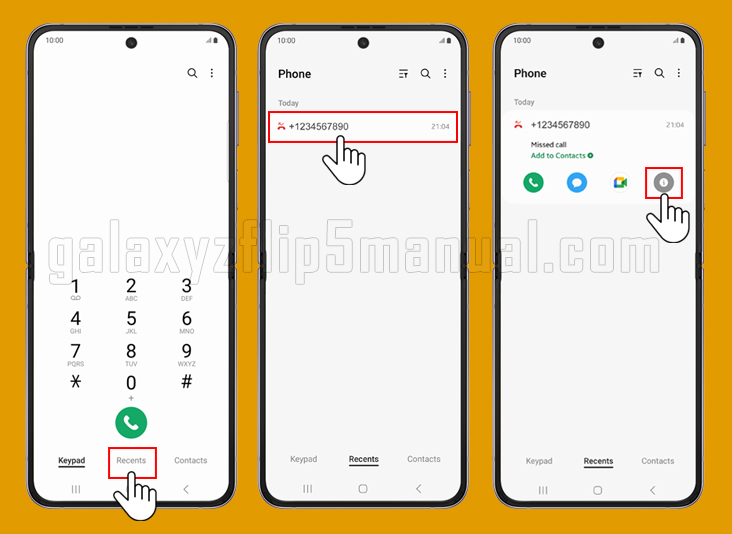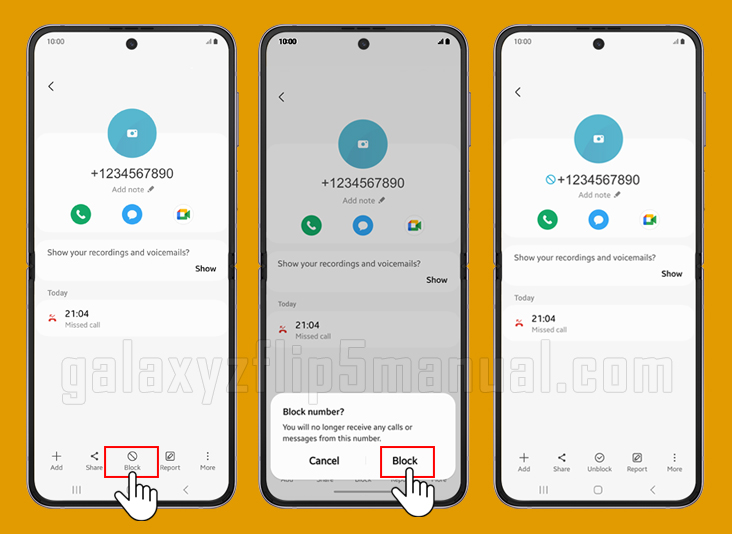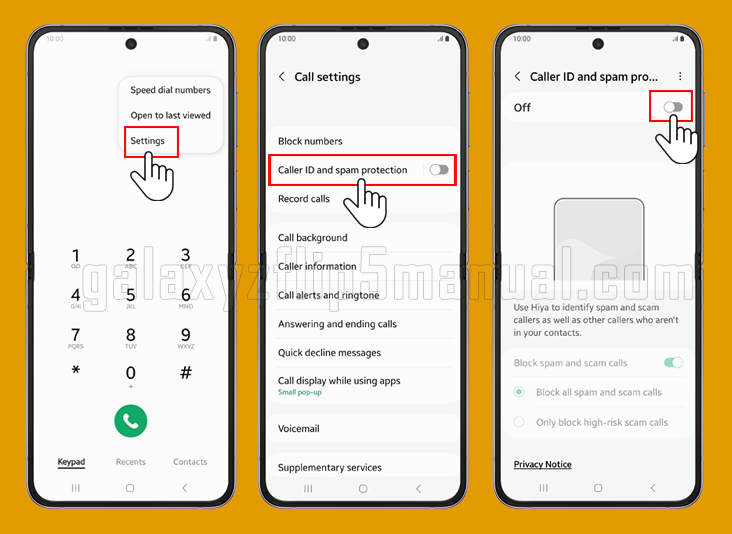Spam calls are a common problem that frustrates us all. Sometimes these calls are for advertising, and sometimes they are used as a means to get personal information. These spam calls waste your time and increase the risk of missing important calls. Spam calls also threaten your privacy and can be used for fraudulent activities such as phishing. If you want to block spam calls on your Galaxy Z Flip 5, lets try the guide below.
Why blocking spam calls is important?
Blocking spam calls is especially important for Galaxy Z Flip 5 users. This device is a favorite smartphone for many users because of its portability and convenience, but these benefits can make spam calls even more frustrating. Samsung Z Flip 5 users may often miss important calls or experience stress due to spam calls, so it’s important to effectively block spam calls.
Step-by-step guide to blocking spam calls on the Galaxy Z Flip 5
Galaxy Z Flip 5 users who want to block spam calls can follow these steps.
Assuming you have been contacted by an unknown number.
- Open the Phone app and select Recent.
- Tap the number that just called you.
- Tap the info icon.
- Tap More.
- Tap Block.
- Select Block to confirm.
Galaxy Z Flip 5’s built-in call blocking feature
The Galaxy Z Flip 5 provides a number of built-in features to help users effectively block spam calls. For example, users can block specific numbers or automatically reject calls from unknown numbers. In addition, the Galaxy Z Flip 5 provides a “Smart Call” feature to help users block calls from unwanted numbers.
Additional call blocking apps for the Galaxy Z Flip 5
In addition to the built-in features, Galaxy Z Flip 5 users have access to a number of apps that can block spam calls. These apps help users better manage unwanted numbers. These apps also allow users to report spam calls and prevent other users from receiving them.
Tips to avoid receiving spam calls on the Galaxy Z Flip 5
In addition to effectively blocking spam calls, Galaxy Z Flip 5 users should know how to avoid receiving spam calls in the first place.
For example, you should be cautious when sharing personal information. It is also recommended that you do not accept calls from unknown numbers. You can also report spam calls to help stop them from happening.
Frequently Asked Questions
We get a lot of questions about blocking spam; here are some of them:
How do I block spam calls on my Samsung Z Flip5? Are there other ways to block spam calls besides the built-in feature?
What happens after I block a spam call? The answers to these questions can be found in the content above.
Conclusion
Spam calls cause great inconvenience to Galaxy Z Flip 5 users, but this inconvenience can be greatly reduced by knowing how to block these calls and applying them. Therefore, it is important to know how to block spam calls and actively utilize them. By doing so, Galaxy Z Flip 5 users can enjoy a more comfortable and secure calling experience.