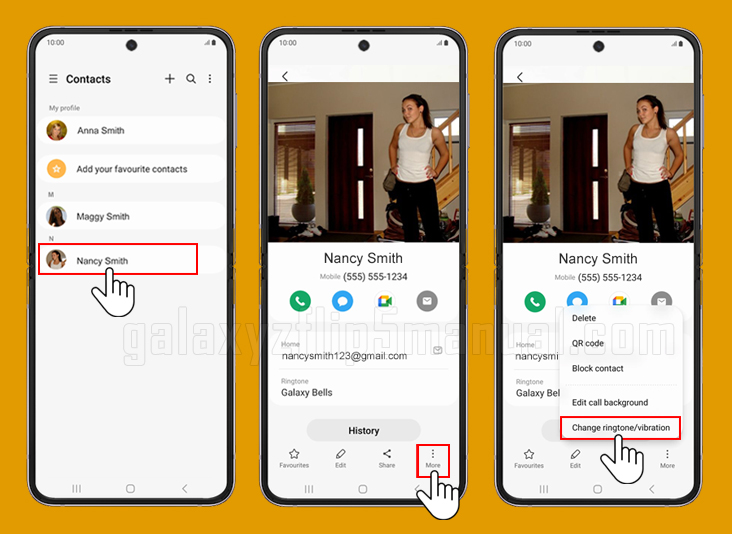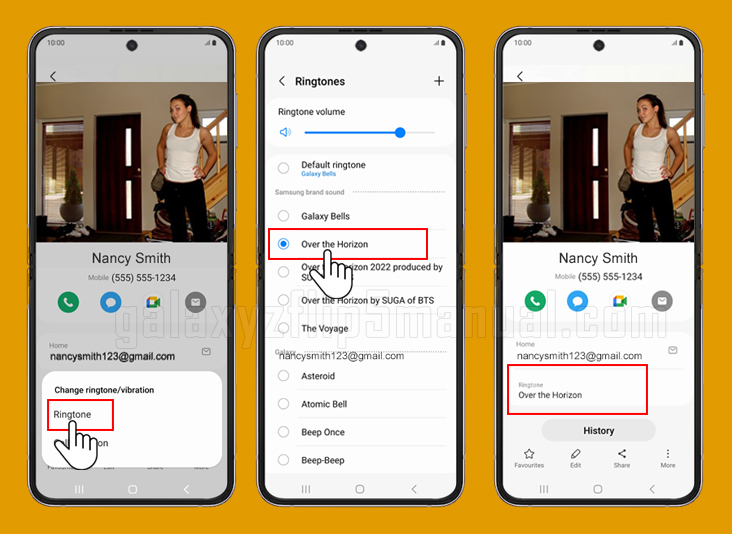Are you tired of hearing the same ringtone for every call you receive on your Samsung Flip 5? Do you want to assign different ringtones to different contacts? Well, you’re in luck! In this blog post, we will guide you through the steps to set specific ringtones for contacts on your Samsung Flip 5.
Can you select different ringtones for different contacts?
The Samsung Flip 5 comes with a feature that allows you to set specific ringtones for individual contacts. This means you can have a special tune play when your best friend calls, a different one for family, and maybe even a fun, quirky ringtone for your favorite coworker.
You can identify who is calling you without even looking at your phone. You can set a unique ringtone for your family, friends, colleagues, or anyone in your contact list.
It’s all about making your phone experience more personalized and enjoyable.
How can I set specific ringtones for contacts on my Samsung Flip 5
Here are the steps to set specific ringtones for contacts on your Samsung Flip 5:
- Open the Contacts app on your Samsung Flip 5.
- Select the contact for whom you want to set a specific ringtone.
- Tap on the “More“.
- Tap on “Change ringtone/vibration.”
- Tap on “Ringtone.”
- Select the ringtone you want to assign to that contact from the list of ringtones available on your device.
- Tap the Back icon.
-
You’ve completed the steps!
You can repeat these steps for all the contacts for whom you want to set specific ringtones.
Benefits of using specific ringtones on your Samsung Flip 5
Assigning specific ringtones to your contacts has several benefits. Here are some of them:
- You can identify who is calling you without looking at your phone.
- You can prioritize your calls based on the ringtone. For example, you can set a different ringtone for your boss or important clients to ensure that you don’t miss their calls.
- You can personalize your phone by assigning unique ringtones to your family and friends.
Troubleshooting Issues
If you are facing any issues while setting specific ringtones for contacts on your Samsung Flip 5, here are some troubleshooting tips:
- Check Ringtone Compatibility: Ensure that the ringtone you choose is compatible with your device.
- Permissions: Make sure the Contacts app has the necessary permissions to access your phone’s storage for ringtones.
- Ringtone File Location: Double-check that the ringtone file you want to use is stored in the correct location on your device.
- Restart Your Phone: Sometimes, a simple restart can resolve any glitches.
- Software Updates: Ensure your Samsung Flip 5 is running the latest software version.
If the issue persists, you can contact Samsung customer support for further assistance.
Conclusion
Setting specific ringtones for contacts on your Samsung Flip 5 is a simple and easy process. By following the steps mentioned in this blog post, you can assign unique ringtones to your contacts and personalize your phone. So go ahead, have some fun with it, and let your favorite tunes ring in whenever your loved ones call!